Kepler 4 is an accredited software program for the calibration and management of manual torque tools to ISO 6789:2017, ISO 6789:2003 or your own in house standards. It can be used for tracking torque tool calibrations, using a system of databases to keep track of individual torque tools and all associated information.
Once you have installed Kepler 4, you can start a 2 day free trial by clicking the "Start Free Trial" button, or by using the activation code 99999.
If after your 2 day free trial you want to extend your trial by a further 14 days, please contact AWS.
We also offer demonstrations of our torque software, either over the internet or in person to help you learn how to use the software faster.
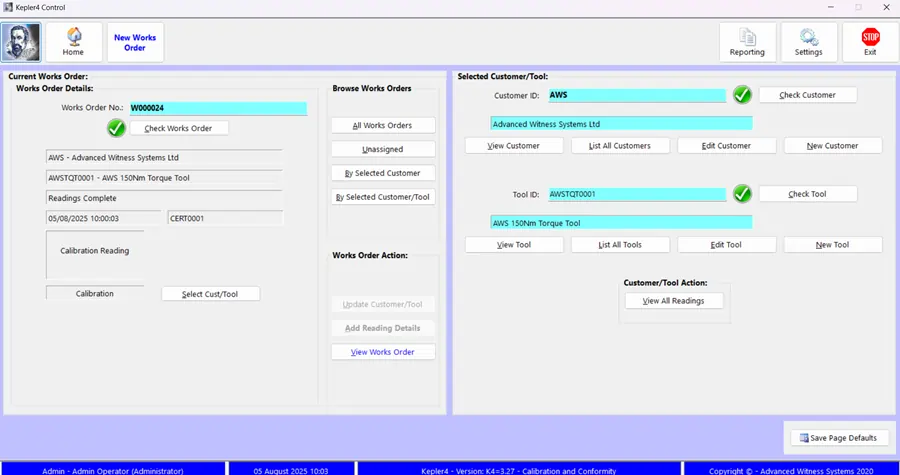
ADMS Kepler 4 Series of torque software programs are designed to meet the BS EN ISO 6789:2017 standard for conformity and calibration of manual Torque Tools.
Kepler 4 also allows for the completion of ISO 6789:2003 accredited calibrations, for phased migration to the ISO 6789:2017 version of the standard.
The Kepler 4 Software guides you through the process of calibrating and verifying your torque tools. Simply create a new works order, select if you would like to complete a calibration or conformity reading, select your customer and tool.
Now select your reading parameters, and complete the torque readings as prompted. When all torque readings are recorded, you will be presented with a post readings screen. This is where you can print a bespoke, accredited calibration certificate, note who performed the operations, and add any comments about the calibration and torque tool.
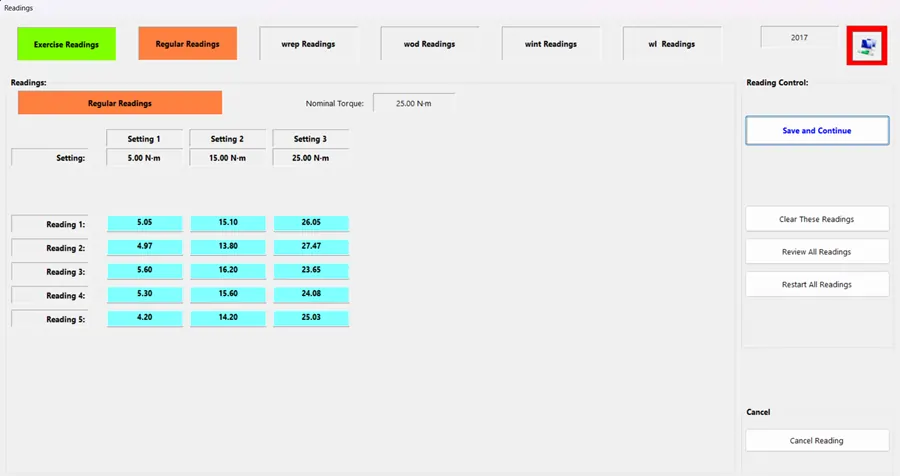
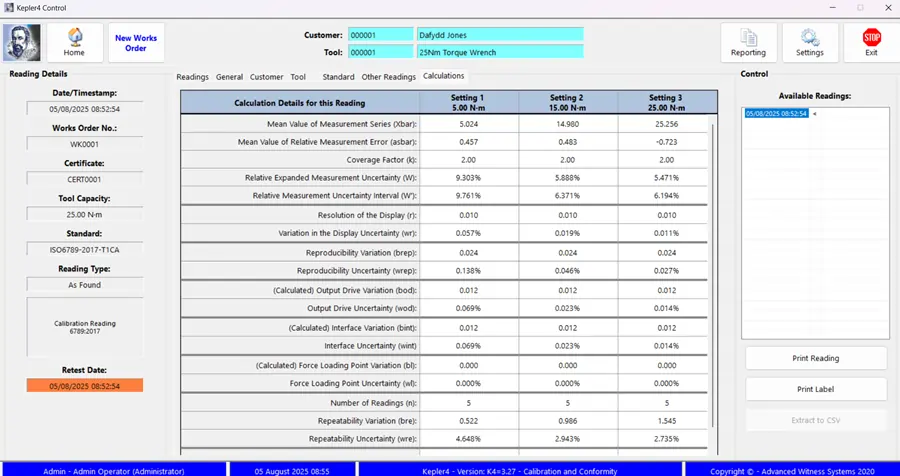
Once your torque readings have been submitted, you are taken to the results screen, where you can view all recorded results and calculations necessary to comply with the ISO 6789:2017 standard.
From this screen, your results are available to be exported via CSV format, or printed onto a custom bespoke certificate template.
Whilst torque readings can be entered manually into Kepler 4 using a keyboard and mouse, the calibration software supports RS232 data entry. The results are automatically transmitted directly from the calibration machines into Kepler 4. This not only speeds up the torque calibration process, but also eliminates data entry error of readings entirely.
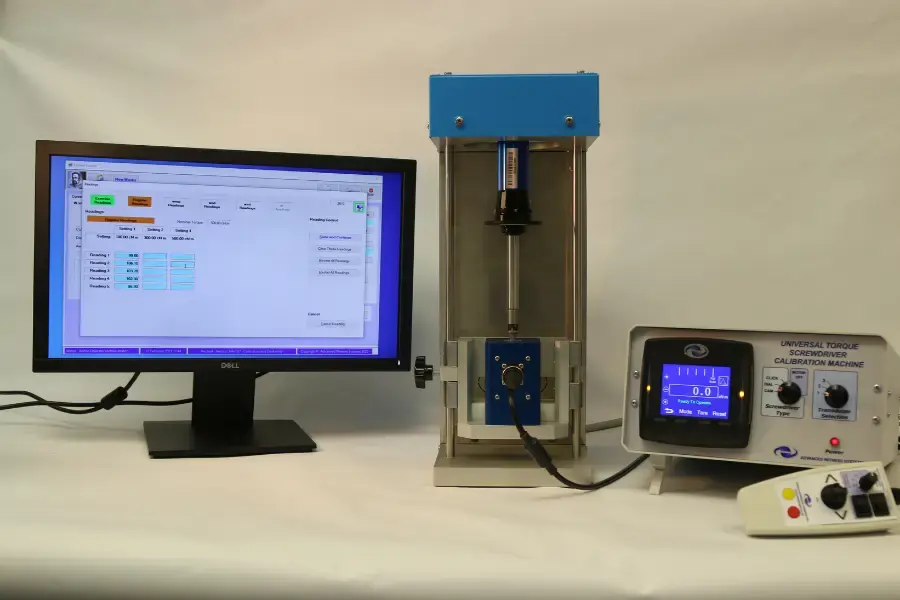
Kepler 4 has a series of databases to record data allowing information to be found quickly and easily when required. The databases are:
When entering data into the forms, mandatory fields are highlighted in blue by default. This colour can be changed by the user in the “Colour Configuration” tab.
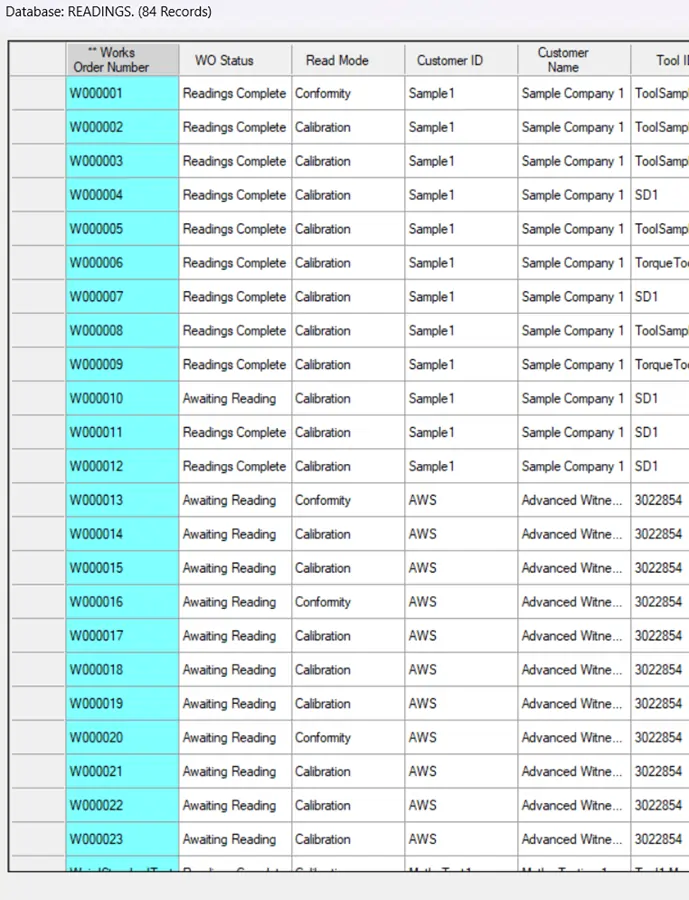
Historical readings are easily found in the Works Order database, allowing you to track trends in performance of regularly calibrated torque tools. Alternatively, the user can select the appropriate customer and tool, by clicking the "View All Readings" button on the homepage.
The powerful search capability greatly assists in locating information such as customers, torque tools and historical works orders. Thus allowing for the quick selection of pre-existing customers when dealing with repeat calibrations.
Existing lists of customers, models, tools and instruments can all be imported to speed up the initial setup of the Kepler 4 software.
Kepler 4 features an in-built certificate designer to allow you to create branded, accredited calibration certificates for your torque tool calibrations. The certificate designer uses a co-ordinate based system giving you free creative control over the creation of your certificate. Database fields draw data directly from each unique calibration to populate the calibration certificate.
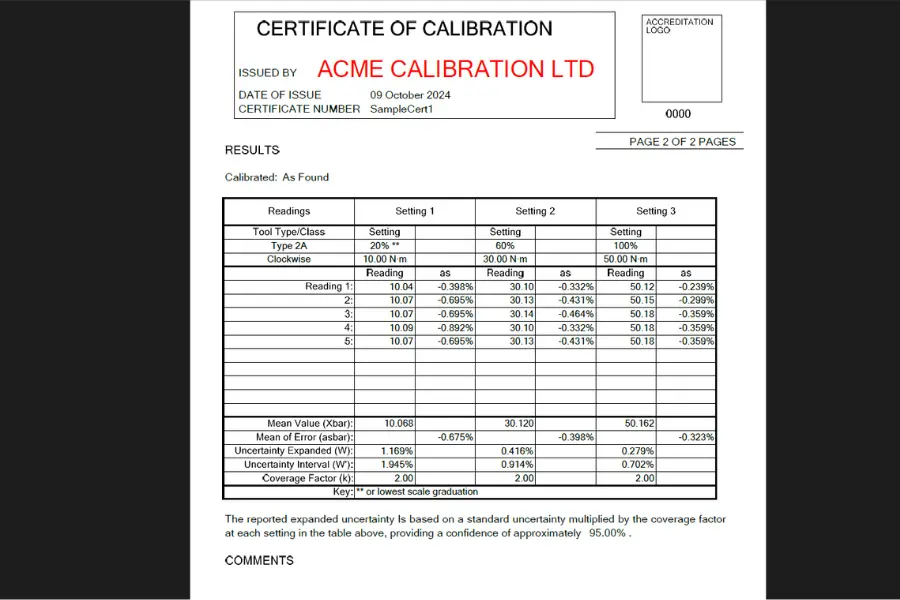
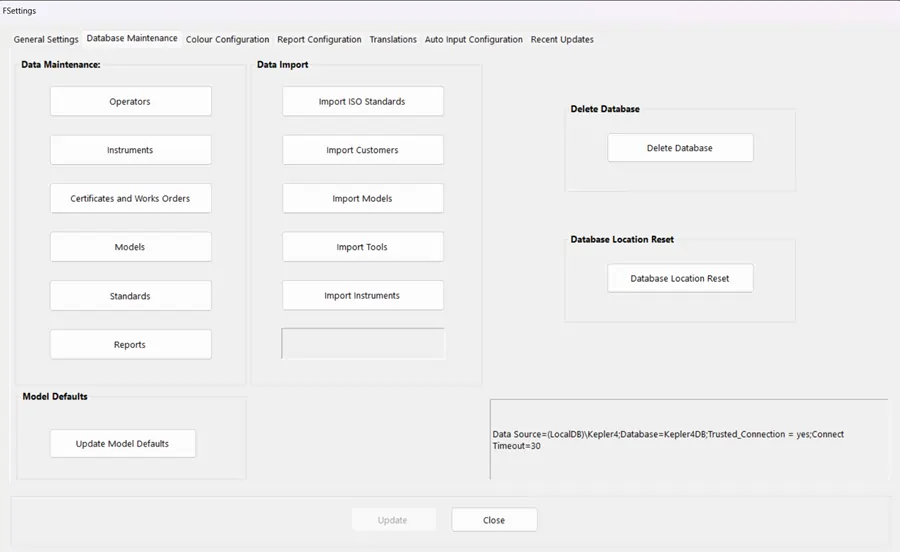
The Kepler 4 software stores databases on a local PC or on a server as selected by the user. This gives the user full freedom over the storage of their data, allowing for the easy backup of data.
Please note, the database can only be accessed by one machine at a time, whether it is stored locally or on a server. The Kepler 4 Software program remains on the local PC.
The user can select whether their torque tool, and any associated adapters are square or hex drive, as required by ISO 6789:2017 in order to calculate the uncertainties.
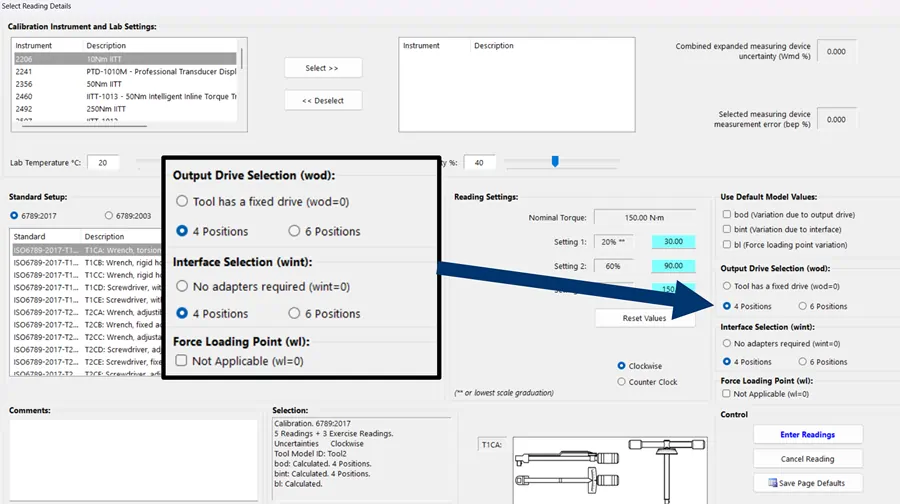
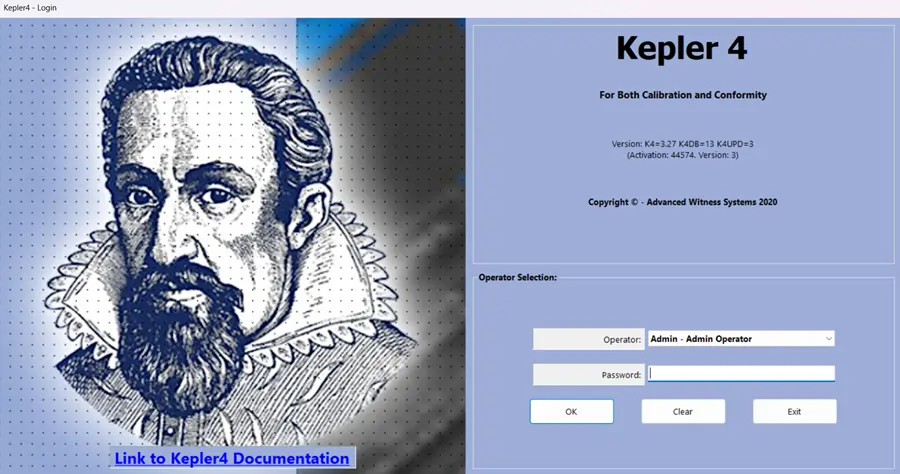
Operators are given unique logins and passwords to allow the controlling of access on accounts.
There are three tiers of access level for operators, Users, Maintainers and Administrators.
A full breakdown of access permissions can be seen in Appendix A of the Kepler 4 user manual which can be downloaded at the bottom of this page.
All Kepler 4 screens and print outs can be converted into any language of your choice using the translations import function.
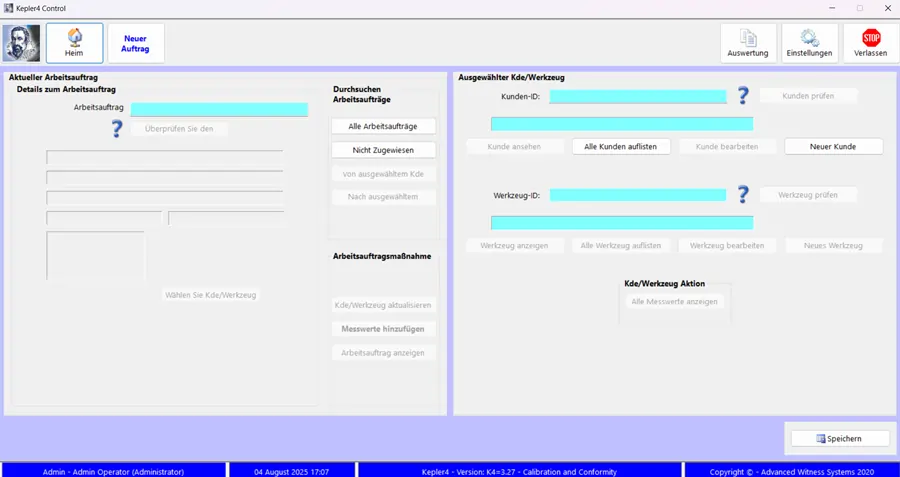
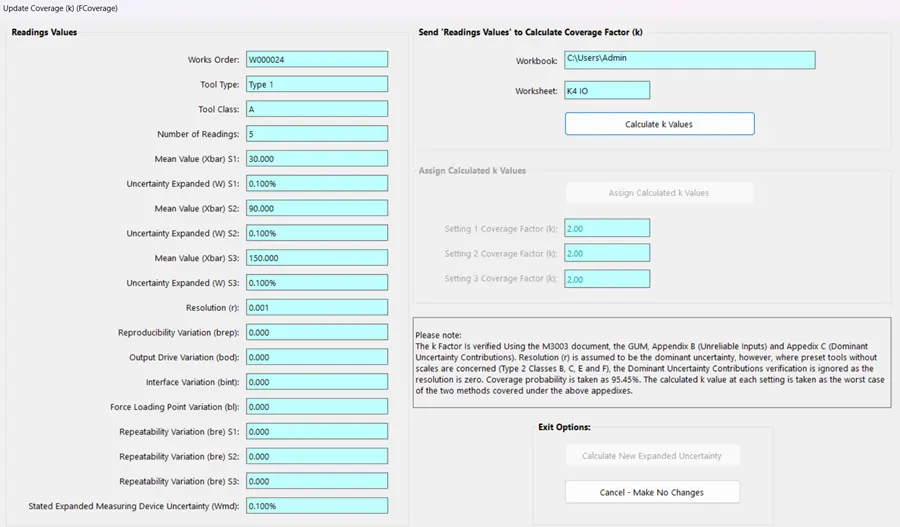
The k Factor Verification Module calculates the unique k Factors for each set of results with all calculations performed within the module. This module is based on the UKAS M3003 document Appendix's B (Unreliable inputs) and C (Dominant uncertainty contributions) to verify the k factor.
Note: The k Factor Verification Module requires an active Microsoft Office license.
Users can calculate the average contributions of bod, bint and bl over the last 10 calibrated tools of the same model. For the same tool model, this features significantly reduces calibration times.
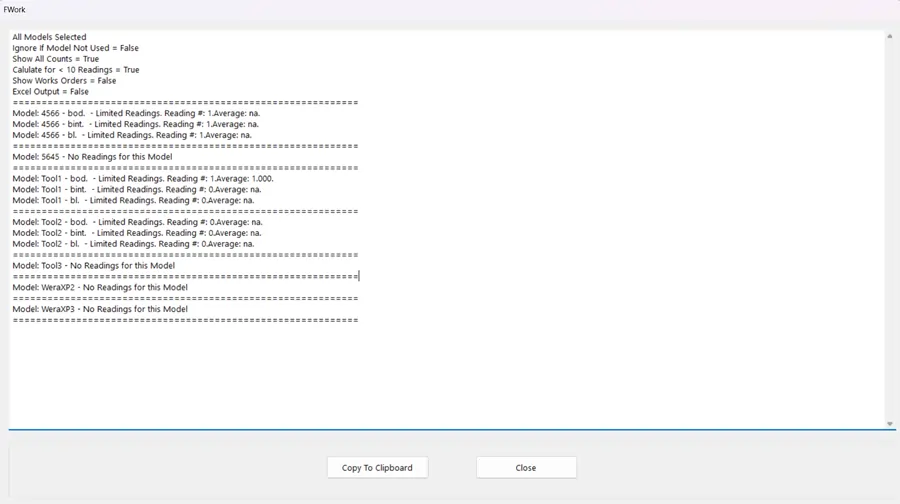

To meet user-specific calibration requirements, in-house standards can be created based on ISO 6789:2017.
Using in-house standards allows the user to customise parameters of the torque calibration procedure.
The Kepler 4 software program is available in one of three different versions:
All three versions of Kepler 4 Calibration and Management Software come with the following features:
- Full tracking of torque tool tightening performance.
- Full tracking of torque tool's calibration performance and history.
- Torque tool performance & data input via COM port (RS232) and keyboard.
- Option for bar code direct entry.
- Shows torque out of limits for the selected tool.
- Automatically calculates the average and the deviation of each set of torque readings.
- User generated database for torque tool types and torque parameters required.
- Data output and report generation collated and filtered from any combination of good and out of tolerance torque tools. Uses include monthly reports, ect.
- Torque calibration Instrument / Machine / Inspection details.
- Bespoke templates easily created within Kepler 4 for your calibration certificates, reports and labels.
- Auto or manual calibration certificate numbering.
- All calibration certificate print details recorded. Enables an exact facsimile reproduction.
- Select different printers for readings, labels, and reports / certificates.
- Translation screens and print out can be converted to the language of your choice.
- Multiple operator accounts (with login and password protection).
- Produce a report listing torque tools that require calibrating.
- Torque tool identification and serial number identification.
- Fast torque tool search by user set criteria.
- Torque tool area and station location field.
- Cloning facility to speed data entry for multiple sets of data.
- Customisable colour configuration.
- Model readings can be analysed to generate average bod, bint and bl values from 10 or more tools, to be used for future torque tools.
- Instrument database which allows for the combination of 5 instrument items, such as torque transducers, leads and torque displays.
- Standards database, including ISO 6789:2017 & 2003 pre-entered, ready to be imported.
- User generated database for customers, instruments, tools, models and standards.
- Search function on past calibration certificates by Customer, Torque Tool Serial Number, or Works Order Number.
- Fast tool entry from model database.
- Import signatures as pictures for placing in calibration certificates.
- Implementation of works order tracking system.
- Recording and tracing of miscellaneous tools calibration history.
- New simplified and improved screen layouts.
- New system using .NET framework and sequel databases.
Cycle through the screenshots to view various pages of the Kepler 4 software, or try it out for free by downloading a free trial.
Download a free trialSystem Requirements
Microsoft Windows 10 or 11
Minimum System: i3 Processor or equivalent, 4GB RAM, on board graphics
Keyboard & Mouse Interface
Minimum / Recommended Screen Resolution: 1920 x 1080
Software is a .NET application using an SQL Database